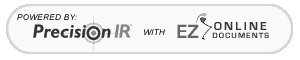Help
This Interactive Document offers many features to help you find information quickly and easily.
Use any of these features:
Clickable Notes on Accounts
Throughout the financial documents, you can click on any of the Notes to be taken to that note in the "Notes on Accounts" section. This is illustrated in the screenshot below:
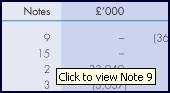
Clickable Weblinks
Throughout the report, you can click on any of the web links and be taken to their location on the internet. This is illustrated in the screenshot below:

Navigation Menu
Use the dropdown menu above to go to a selected section of the document.
Page Through the Document
Use the  Previous and Previous and  Next buttons to page through the document. Next buttons to page through the document.
Use  First Page and First Page and  Last Page buttons to quickly jump to the beginning or end of the document. Last Page buttons to quickly jump to the beginning or end of the document.
Downloads
Use the  Downloads button to show a list of files available for downloading. Downloads button to show a list of files available for downloading.
Print This Page
Use the  Print button to print a page. Print button to print a page.
Clickable Index
Use the  Clickable Index button to open an index page with links to important sections of this document. Clickable Index button to open an index page with links to important sections of this document.
Review Thumbnails
Use the  Thumbnails button to view thumbnail icons of all pages in this document. Thumbnails button to view thumbnail icons of all pages in this document.
Zoom Out
Use the  Zoom Out button to decrease the size of the document. Zoom Out button to decrease the size of the document.
Zoom In
Use the  Zoom In button to increase the size of the document. Zoom In button to increase the size of the document.
Zoom in or out of the Document
Use the  Zoom button to toggle between a large and medium version of this document. For systems with high resolution, the larger version allows for easier reading. Zoom button to toggle between a large and medium version of this document. For systems with high resolution, the larger version allows for easier reading.
Double Page View
Use the  Double Page View button to display two pages at a time. Double Page View button to display two pages at a time.
Single Page View
Use the  Single Page View button to display one page at a time. Single Page View button to display one page at a time.
|


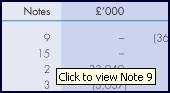

 Previous and
Previous and  Next buttons to page through the document.
Next buttons to page through the document. First Page and
First Page and  Last Page buttons to quickly jump to the beginning or end of the document.
Last Page buttons to quickly jump to the beginning or end of the document. Downloads button to show a list of files available for downloading.
Downloads button to show a list of files available for downloading. Print button to print a page.
Print button to print a page. Clickable Index button to open an index page with links to important sections of this document.
Clickable Index button to open an index page with links to important sections of this document. Thumbnails button to view thumbnail icons of all pages in this document.
Thumbnails button to view thumbnail icons of all pages in this document. Zoom Out button to decrease the size of the document.
Zoom Out button to decrease the size of the document. Zoom In button to increase the size of the document.
Zoom In button to increase the size of the document. Double Page View button to display two pages at a time.
Double Page View button to display two pages at a time. Single Page View button to display one page at a time.
Single Page View button to display one page at a time.